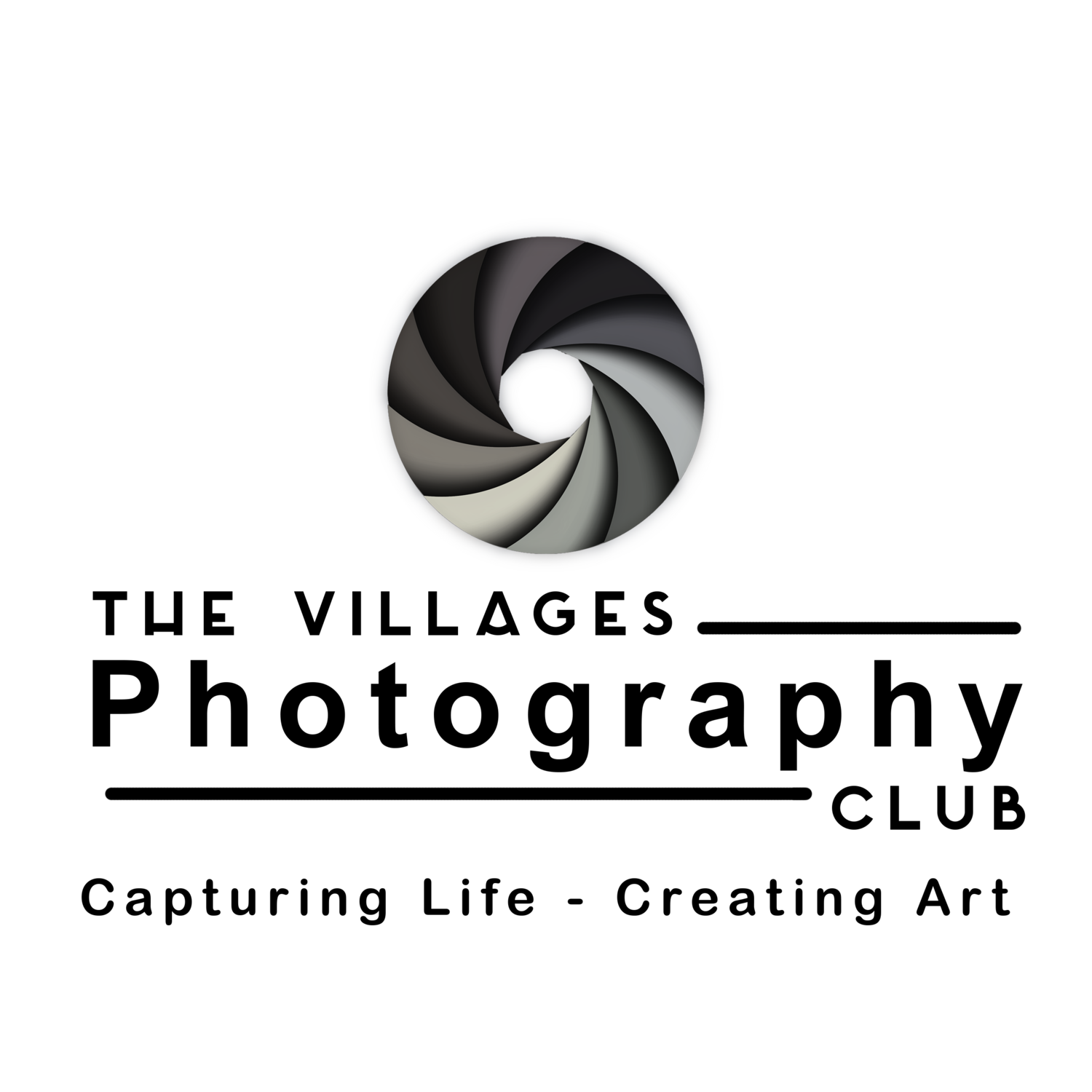For efficient photo editing, especially with professional software like Adobe Photoshop and Lightroom, your computer needs a robust set of components. Choosing the best computer for photo editing, whether Windows or Apple, depends heavily on your budget, specific workflow, and personal preferences. Both platforms offer excellent options, each with its unique strengths. Here's a breakdown of top considerations and recommended options for both Windows and Apple:
Key Requirements for Photo Editing (Regardless of OS):
Before diving into specific models, remember these core components that are crucial for a smooth photo editing experience:
Processor (CPU): A powerful multi-core CPU is essential.
Windows: Intel Core i7/i9 (12th Gen or newer, especially Ultra series) or AMD Ryzen 7/9. Look for higher clock speeds for better responsiveness in many photo editing tasks.
Apple: Apple Silicon (M1, M2, M3 and M4 series – especially Pro, Max, or Ultra). These integrated chips are highly optimized for creative work.
Memory (RAM): This is critical for multitasking and handling large files.
Minimum: 16GB.
Recommended: 32GB or more, especially if you work with high-resolution RAW files, multiple layers, HDR/panorama stitching, or frequently use AI features.
Storage (SSD): A Solid State Drive (SSD) is non-negotiable for your operating system, software, and active projects.
Minimum: 512GB SSD.
Recommended: 1TB NVMe SSD or larger. Consider an additional large (2TB+) HDD or external SSD/NAS for long-term storage of your photo library.
External SSD can and probably should be used for storing large numbers of photographs.
Graphics Card (GPU): While not always the primary factor for basic photo editing, a dedicated GPU with sufficient VRAM (Video RAM) is increasingly important for accelerating features in modern software (e.g., AI denoise, real-time effects, smooth zooming/panning).
Windows: NVIDIA GeForce RTX 3050/4050 or higher (with at least 4GB VRAM), or equivalent AMD Radeon cards.
Apple: Integrated into Apple Silicon (M1, M2, M3 and M4 chips come with powerful integrated GPUs that are highly optimized).
Display: A high-quality monitor is paramount for accurate color representation.
Look for an IPS panel with 99-100% sRGB coverage and ideally DCI-P3 coverage.
Resolution: QHD (2560x1440) or 4K (3840x2160) are highly recommended for detailed work.
Calibration: Invest in a hardware calibrator to ensure color accuracy.
Ports: Sufficient USB-C (Thunderbolt), USB-A, HDMI, and an SD card slot are very useful.
The debate about whether Apple or Windows is "better" for photo editing is ongoing, and the truth is, neither is definitively "better" for everyone. Both platforms offer powerful tools and capabilities for photo editing, and the choice often comes down to individual preference, budget, and specific workflow needs.
Choose Apple if:
You value a highly optimized, stable, and user-friendly experience.
You prioritize excellent integrated displays and portability with consistent performance.
Budget is less of a concern, and you appreciate the Apple ecosystem.
You prefer a "it just works" approach with minimal tinkering.
Choose Windows if:
You want the absolute best performance for your budget, especially in a desktop.
You need maximum customization and upgradeability.
Your workflow heavily relies on the most powerful dedicated GPUs (e.g., for very specific AI tasks, 3D, or video rendering that scales well with high VRAM).
You're comfortable with more hands-on system management or building your own PC.
You also plan to game on the same machine.
In essence, both are excellent for photo editing. The "better" choice is the one that aligns best with your personal workflow, budget, and preference for hardware and operating system experience. For most photographers using Adobe Lightroom and Photoshop, both modern Apple Silicon Macs and well-configured Windows PCs will offer a very smooth and powerful editing experience.