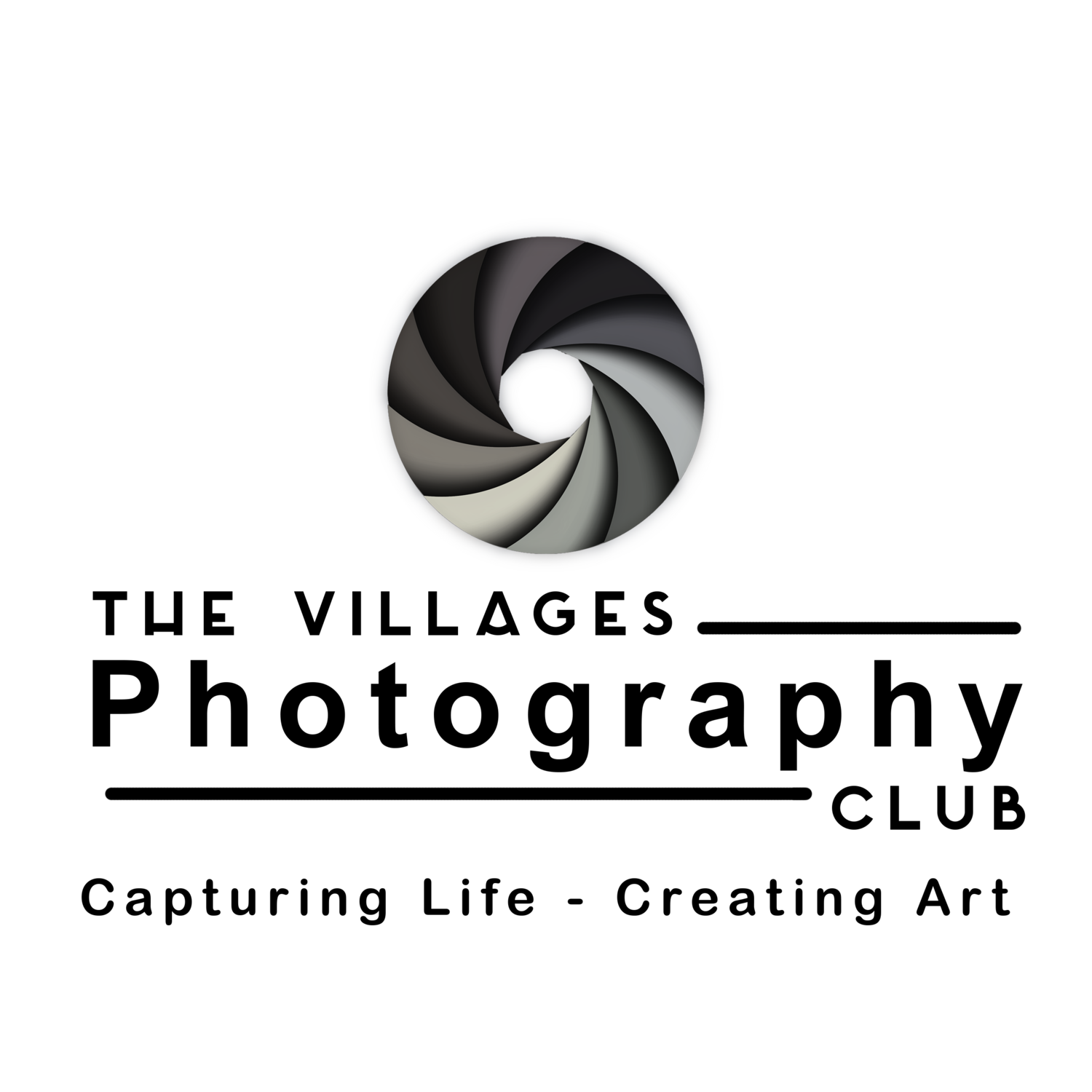Photo editing software has become an essential tool for photographers of all levels, from casual smartphone users to seasoned professionals. These programs offer a wide range of features to enhance, manipulate, and organize digital images. Editing programs are the best way to transform your images into works of art suitable to hang on your walls. Editing software also provides the tools you need to enter most photography contests.
Here's a summary of popular photo editing software, categorized by their typical user base and key features:
For Professionals and Enthusiasts:
Adobe Photoshop: Often considered the industry standard, Photoshop is a powerful raster graphics editor known for its extensive tools for image manipulation, compositing, graphic design, and digital art. It excels in precise, pixel-level editing with layers, masks, and advanced retouching capabilities. It's best suited for complex creative tasks.
Adobe Lightroom (and Lightroom Classic): While Photoshop focuses on manipulation, Lightroom is designed primarily for photo organization, RAW processing, and non-destructive image adjustments. Lightroom offers cloud-based syncing for editing across devices, while Lightroom Classic is desktop-focused, ideal for those who prefer to store photos locally. Both provide robust tools for color correction, exposure adjustments, selective edits, and batch processing.
Capture One Pro: A strong competitor to Lightroom, Capture One Pro is favored by many professional photographers for its exceptional RAW file conversion, advanced color grading tools, and robust tethering capabilities (shooting directly into the computer). It's known for producing high-quality images with excellent detail and color accuracy.
Affinity Photo: A popular and cost-effective alternative to Photoshop, Affinity Photo offers a comprehensive suite of professional-grade editing and compositing tools without a subscription model. It supports layers, masks, RAW editing, and a wide array of filters and effects, making it a powerful choice for those seeking a one-time purchase.
Skylum Luminar Neo: This software distinguishes itself with its extensive use of AI-powered tools, simplifying complex tasks like sky replacement, background removal, portrait enhancement, and object removal with just a few clicks. It's lauded for its intuitive interface and ability to achieve professional-looking results quickly, making it appealing to enthusiasts.
DxO PhotoLab: Known for its exceptional noise reduction and optical corrections, DxO PhotoLab focuses on delivering high-quality RAW processing. Its unique DeepPRIME AI technology effectively removes digital noise while preserving fine details.
Topaz Labs is a highly regarded software company in the photo and video editing space, particularly known for its innovative use of artificial intelligence to enhance image quality. Their flagship product, Topaz Photo AI, consolidates the capabilities of their previously separate, popular applications: DeNoise AI (for noise reduction), Sharpen AI (for sharpening and deblurring), and Gigapixel AI (for intelligent image upscaling). While it excels at maximizing image quality by fixing issues like blur, noise, and low resolution, it's important to note that Topaz Photo AI is an enhancement tool rather than a full-fledged photo editor like Photoshop or Lightroom, meaning it doesn't offer comprehensive exposure, color, or creative filter adjustments.
For Beginners and Casual Users:
Adobe Photoshop Elements: This is a more user-friendly version of Photoshop, specifically designed for beginners. It offers guided edits and an intuitive interface to help users perform common photo enhancements without feeling overwhelmed by professional features.
CyberLink PhotoDirector: This software provides a good balance of user-friendliness and powerful features, including AI-powered tools for enhancing images, body reshaping, and object removal. It's often praised for its "Guided" section, which simplifies common editing tasks.
GIMP (GNU Image Manipulation Program): A free and open-source alternative to Photoshop, GIMP offers a wide range of features for image manipulation, retouching, and compositing. While it has a steeper learning curve than some beginner-focused options, it's a powerful tool for those on a budget and willing to learn.
Pixlr X / Pixlr Editor: These are web-based photo editors, making them highly accessible. Pixlr X is designed for quick, basic edits with an intuitive interface, while Pixlr Editor offers a more comprehensive set of tools reminiscent of Photoshop.
Fotor: A free online photo editing software that provides essential features like cropping, resizing, enhancing, and object removal. It's a good starting point for basic edits.
Canva: While more of a graphic design platform, Canva includes image editing capabilities that are excellent for quick adjustments and creating social media graphics. It's known for its user-friendly drag-and-drop interface and vast library of templates.
Photopea: Another free, web-based image editor that closely mimics the interface and functionality of Photoshop, offering a surprisingly robust set of features for a free online tool.
Common Features Across Photo Editing Software:
Basic Adjustments: Cropping, resizing, brightness, contrast, exposure, white balance, highlights, and shadows.
Color Correction: Adjusting hue, saturation, vibrancy, and color balance.
Retouching: Removing blemishes, smoothing skin, object removal (often with AI-powered content-aware fill).
Noise Reduction: Minimizing graininess in low-light photos.
Sharpening: Enhancing perceived detail and crispness.
Layers and Masks: For non-destructive editing and selectively applying adjustments to specific areas of an image.
Filters and Effects: Pre-set looks and creative enhancements.
RAW Editing: The ability to process uncompressed image files from cameras, offering maximum flexibility for adjustments.
Batch Processing: Applying the same edits to multiple photos simultaneously, saving time.
AI-Powered Tools: Increasingly common, these tools automate complex tasks like sky replacement, background removal, and subject selection.
Metadata Management: Organizing and tagging photos with information like date, location, and keywords.
When choosing photo editing software, consider your skill level, budget (subscription vs. one-time purchase), the types of edits you plan to make, and your preferred workflow (desktop, mobile, or cloud-based).